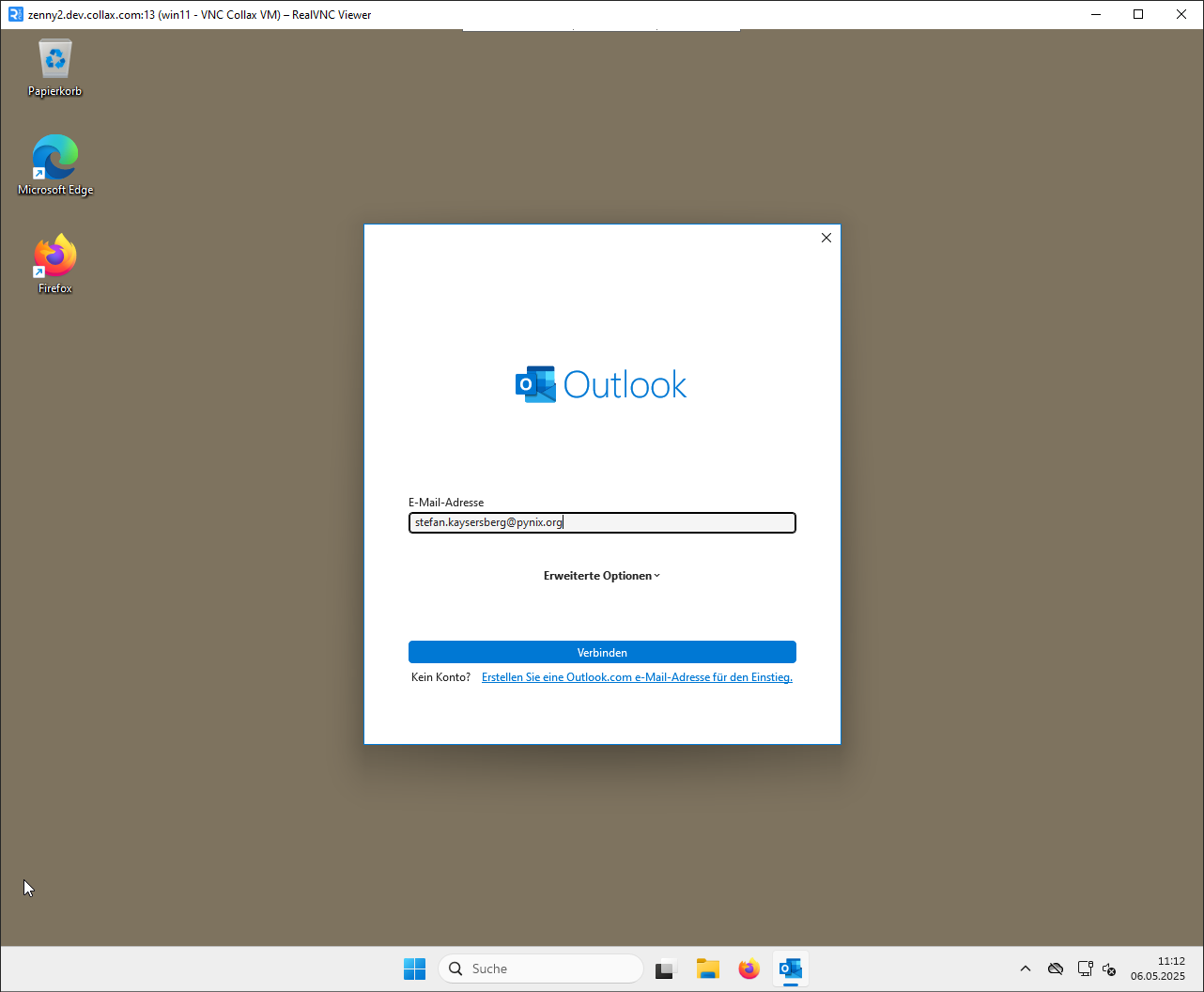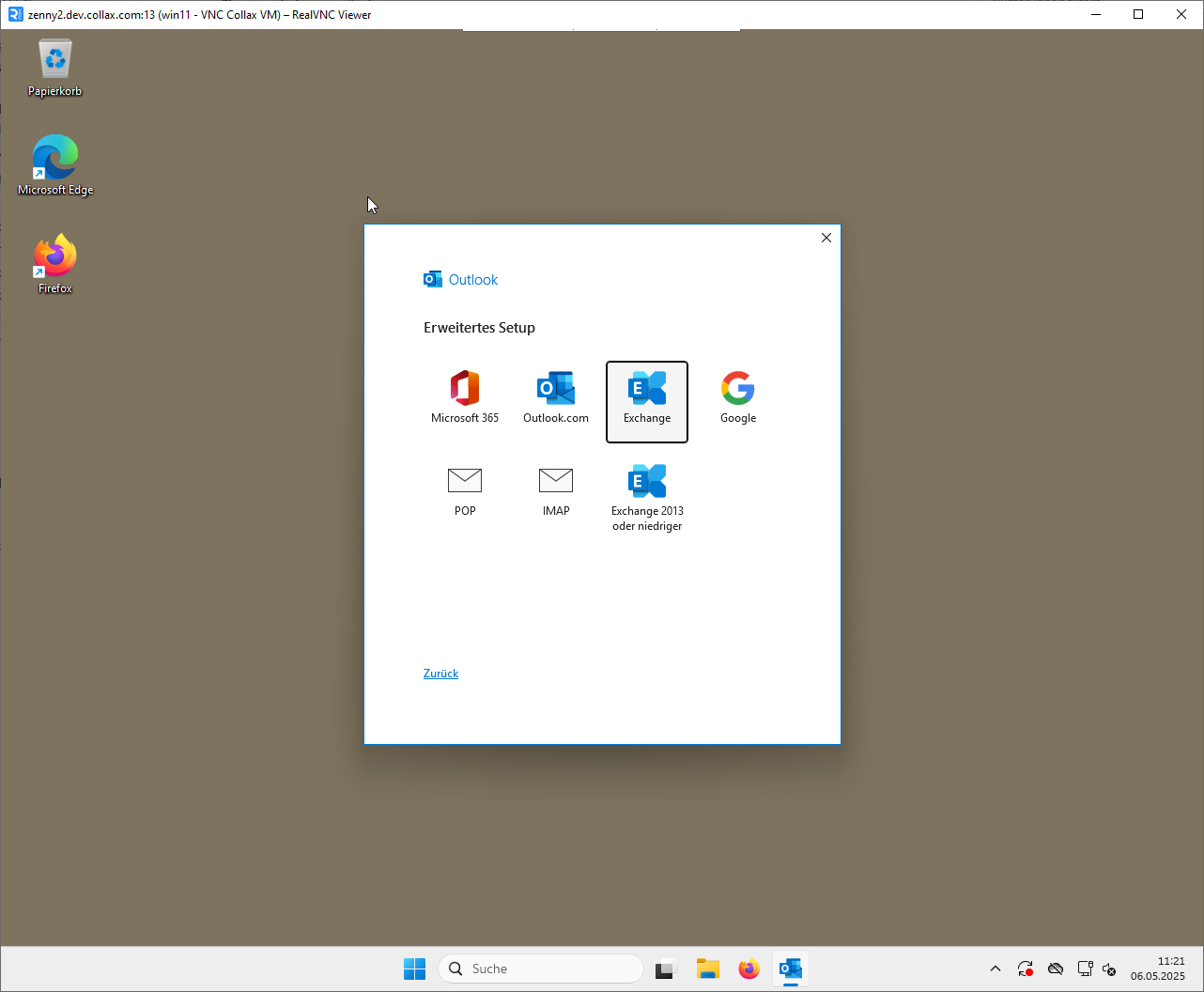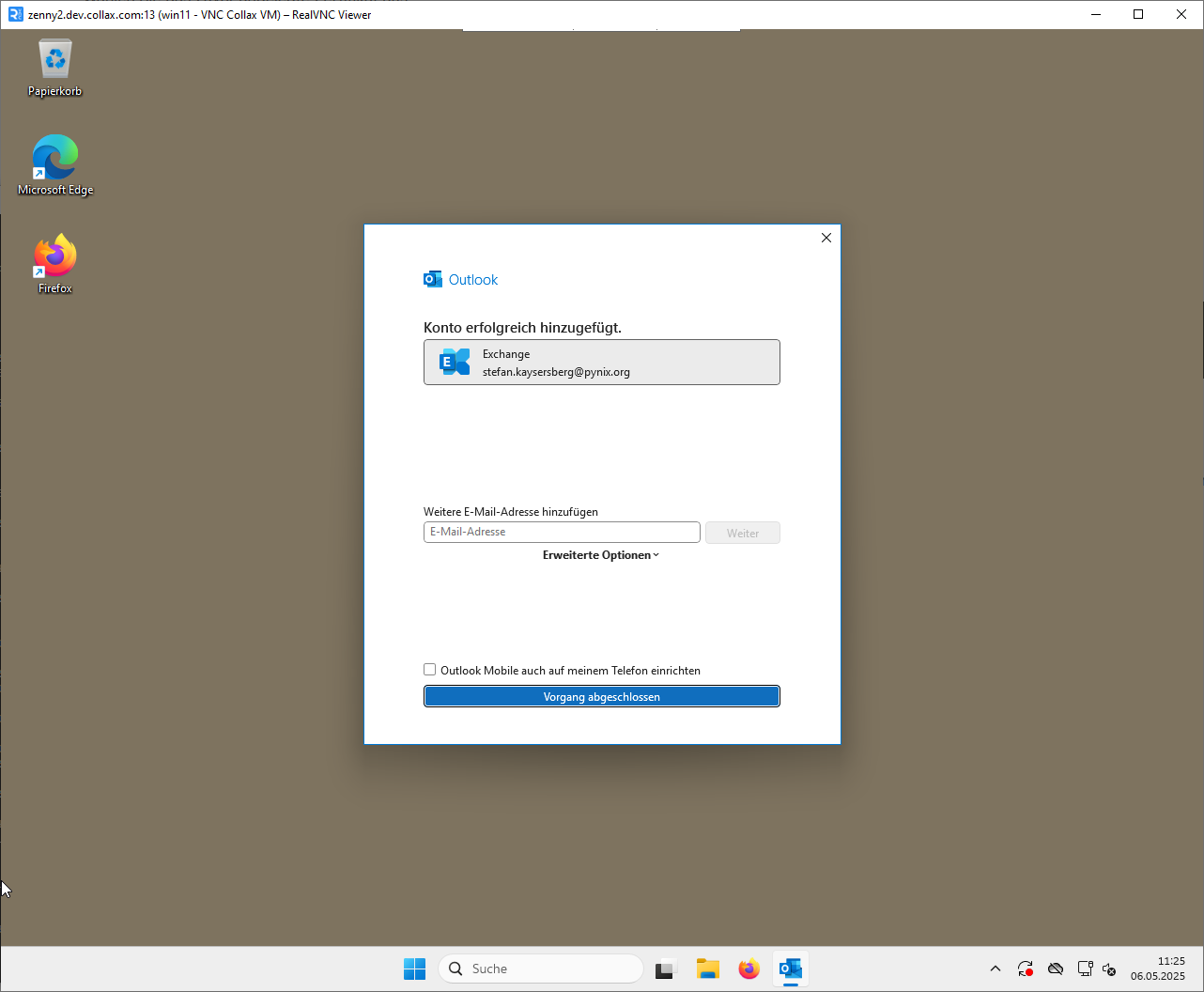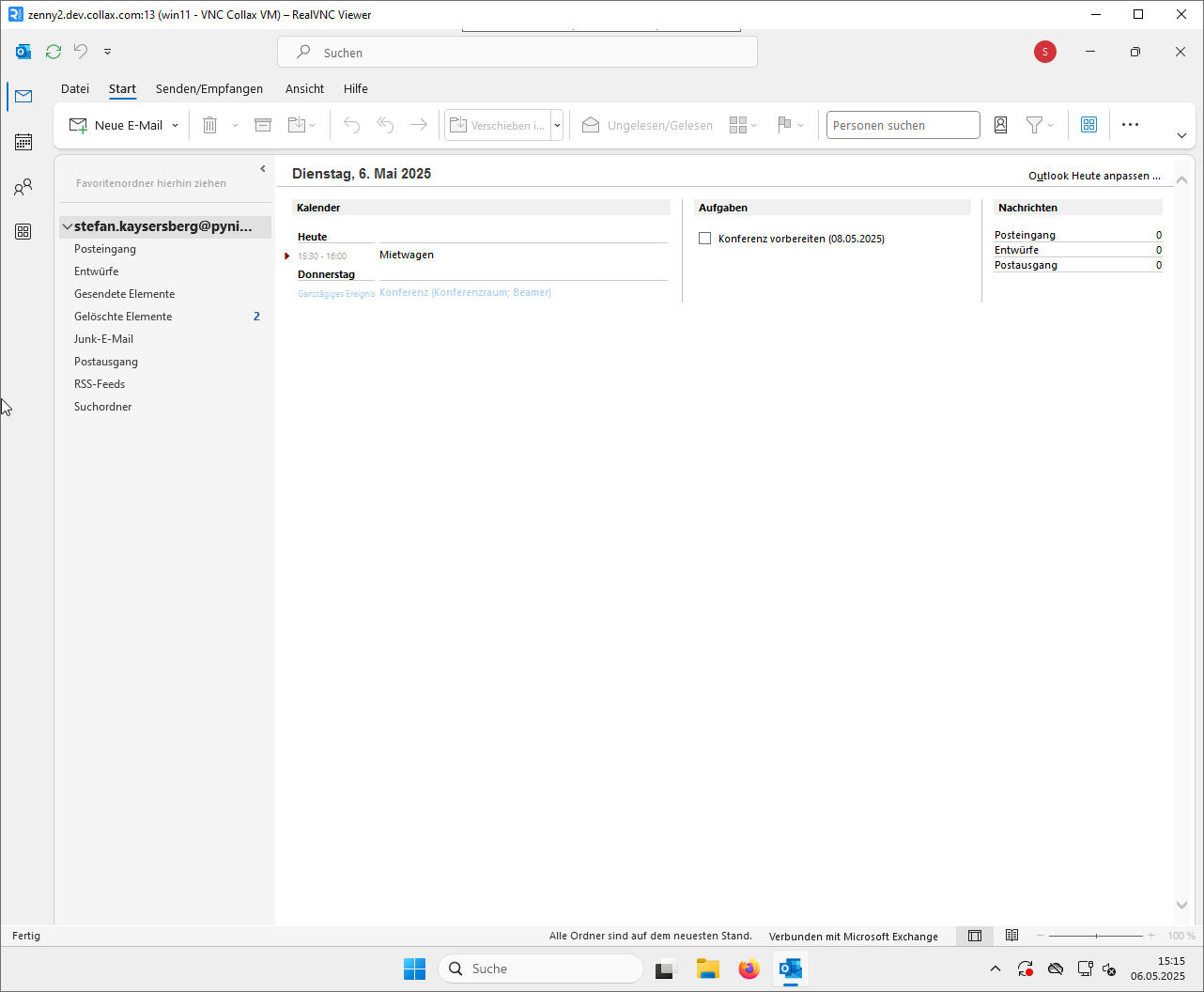The new Collax Groupware Suite
The smart communication solution for SMEs, healthcare institutions, and public authorities.
Communication and Organization – Rethought: Secure, Flexible, and Independent
The new Collax Groupware Suite is a powerful alternative to Microsoft Exchange. With native, 100% Outlook compatibility (MAPI), it brings emails, calendars, contacts, and tasks together in one centralized and familiar environment. Ideal for small and medium-sized businesses, government agencies, and healthcare institutions with high demands for data protection, efficiency, and digital sovereignty.
Data Sovereignty Through Open Source
Especially relevant for IT managers and data protection officers: Collax consistently relies on open-source technology, ensuring organizations retain full control over their data – a crucial advantage in times of increasing demands for privacy and compliance (e.g., GDPR).
Unlike Microsoft, which increasingly pushes customers into the cloud while often outsourcing data without notice, all data with the Collax Groupware Suite stays securely within your organization. And you won’t miss out on any features – thanks to native Outlook compatibility (MAPI) and Exchange ActiveSync (EAS), your data is always accessible worldwide on all devices.
Central Platform for Email, Calendars, Tasks, and Contacts
The full-featured Collax Groupware Suite (CGS) empowers teams and organizations to collaborate efficiently – anytime, anywhere. It brings together all key functions of digital collaboration in one single platform:
🔹 Email communication 🔹 Calendar and appointment management (incl. group calendars, scheduling) 🔹 Contact management 🔹 Task and project management 🔹 File and document sharing 🔹 Notes and shared workspaces 🔹 Mobile and remote access 🔹 User rights and access management
Easy Migration – Big Impact
Whether it’s strategic independence for IT managers, cost savings for SMEs, or increased security for public institutions – the Collax Groupware Suite is the smart choice for anyone seeking more control over their digital communication. Now is the time to make the switch. The solution integrates easily into existing IT infrastructures – even in heterogeneous environments.
👉 Migrate from Microsoft Exchange to the Collax Groupware Suite – and choose a modern, secure, and sovereign solution that grows with your needs.
Collax Groupware as a Complete Solution: Server, Backup, and Central User Management from a Single Source
The Collax Groupware Suite is more than just a powerful communication solution. It’s part of a complete server system with centralized backup, a unified GUI, and seamless user management via Active Directory. The result: a secure, efficient, and easy-to-manage platform for your entire IT communication – ideal for organizations that value control, privacy, and simplicity.
Collax Groupware Suite as an Appliance
The Collax Groupware Suite is also available as an appliance (hardware with pre-installed software). Matching offers are available through our distributors and system partners.
Further information:
Datasheet: Collax Groupware Suite 211 kB Datasheet: Collax Archive for E-Mails and E-Invoicing 354 kB
Your Communication. Your Data. Your Control.
With the new Collax Groupware Suite, you manage emails, calendars, tasks, and contacts in one central location – securely, flexibly, and efficiently.
The modern alternative to Microsoft Exchange offers:
- 100 % Outlook compatibility
- Full data sovereignty thanks to open source
- Access on all devices – mobile, desktop, or web
- Easy integration into existing IT infrastructures
- ActiveSync and Outlook support
- Active Directory integration
- Built-in spam and virus protection
- Personal, dedicated contact person for support inquiries
Make the switch now. Secure your digital future.

Collax Server Update 7.2.38 - Security Update and Groupware
Security Update and Collax Groupware Suite

Collax Server Update 7.2.34 - Security Update and Grommunio
Collax Groupware Suite, Let's-Encrypt

Collax Server Update 7.2.34 - Security Update and Document Management
Collax Document Management, Let's-Encrypt, country lock, name resolution

Collax Server Update 7.2.32 - Collax Document Management
New add-on module - Collax Document Management - Now available!
Product downloads
Download 30-day test license
To get a 30-day test license for this product, please complete the form below. After a short while, the license will be sent to the e-mail you specified.
Invalid email address
Download a free one-year license
For private or commercial use
To get a one-year license for the private or commercial use of this product, please complete the form below. If you want to use the license commercially, be sure to specify the name and e-mail address of your company.
A maximum of one free license may be operated simultaneously by a legal or natural person. Pure evaluation and test installations are exempted from this rule.
Upon submission of the form, the download of your ISO file will start automatically. After a short while, the license will be sent to the e-mail you specified.
Invalid email address
References
We want to inspire companies.
We would like to introduce some successful companies and their IT solutions to you here.
Hardware compatibility
-
Compatibility list
221 kB
Data sheets
How Tos
-
Collax Information and Security Intelligence - Setup
45 kB
-
Collax Information and Security Intelligence - Reports
452 kB
-
Collax Introduction Kibana
406 kB
-
Collax IKEv2, L2TP & IPSec VPN How-To
1163 kB
- Collax iOS VPN How-To New for Version 7 388 kB
-
Collax E-Mail Archive How-To
174 kB
- Collax Firewall and Security Basics How-To New for Version 7 589 kB
-
Collax Firewall und Security Basics How-To
499 kB
-
Collax Mailserver How-To
378 kB
-
Collax Module Installation How-To
100 kB
- Collax Monitoring with Nagios How-To New for Version 7 305 kB
-
Collax Monitoring with Nagios How-To
241 kB
-
Collax Networking How-To
78 kB
-
Collax PPTP-VPN How-To
317 kB
-
Collax Server Setup How-To
43 kB
- Collax Spamfilter How-To New for Version 7 579 kB
-
Collax Spamfilter How-To
238 kB
- Collax SSL-VPN How-To New for Version 7 399 kB
-
Collax SSL-VPN How-To
240 kB
-
Collax VPN How-To
398 kB
-
Collax Web Application How-To
206 kB
- Collax Web Security How-To New for Version 7 478 kB
-
Collax Web Security How-To
375 kB
-
Collax USB installation media How-To
35 kB
-
Collax NCP-VPN How-To
1135 kB
- Collax 32bit to 64bit Migration How-To New for Version 7 489 kB
-
Collax 32bit to 64bit Migration How-To
602 kB
-
Collax Fax Server How-To
414 kB
-
Collax Backup How-To
579 kB
-
Collax Active Directory How-To
240 kB
-
Hardware compatibility list
221 kB
Manuals
Release Notes
- Release Notes CGS 7.2.38
- Release Notes CGS 7.2.34
- Release Notes CGS 7.2.34
- Release Notes CGS 7.2.32
- Release Notes CGS 7.2.30
- Release Notes CGS 7.2.28
- Release Notes CGS 7.2.26
- Release Notes CGS 7.2.24
- Release Notes CGS 7.2.22
- Release Notes CGS 7.2.20
- Release Notes CGS 7.2.10
- Release Notes CGS 7.2.8
- Release Notes CGS 7.2.6
- Release Notes CGS 7.2.4
- Release Notes CGS 7.1.100
- Release Notes CGS 7.2.0
- Release Notes CGS 7.1.24
- Release Notes CGS 7.1.22
- Release Notes CGS 7.1.20
- Release Notes CGS 7.1.18
- Release Notes CGS 7.1.16
- Release Notes CGS 7.1.14
- Release Notes CGS 7.1.12
- Release Notes CGS 7.1.10
- Release Notes CGS 7.1.8
- Release Notes CGS 7.1.6
- Release Notes CGS 7.1.4
- Release Notes CGS 7.1.2
- Release Notes CGS 7.1.0
- Release Notes CGS 7.0.32
- Release Notes CGS 7.0.30
- Release Notes CGS 7.0.28
- Release Notes CGS 7.0.26
- Release Notes CGS 7.0.24
- Release Notes CGS 7.0.22
- Release Notes CGS 7.0.20
- Release Notes CGS 7.0.18
- Release Notes CGS 7.0.16
- Release Notes CGS 7.0.14
- Release Notes CGS 7.0.12
- Release Notes CGS 7.0.10
- Release Notes CGS 7.0.8
- Release Notes CGS 7.0.6
- Release Notes CGS 7.0.4
- Release Notes CGS 5.8.100
- Release Notes CGS 7.0.2
- Release Notes CGS 5.8.24
- Release Notes CGS 5.8.22
- Release Notes CGS 5.8.20
- Release Notes CGS 5.8.18
- Release Notes CGS 5.8.16
- Release Notes CGS 5.8.14
- Release Notes CGS 5.8.12
- Release Notes CGS 5.8.10
- Release Notes CGS 5.8.8
- Release Notes CGS 5.8.6
- Release Notes CGS 5.8.4
- Release Notes CGS 5.8.2
- Release Notes CGS 5.8.0
- Release Notes CGS 5.5.18
- Release Notes CGS 5.5.16
- Release Notes CGS 5.5.14
- Release Notes CGS 5.5.12
- Release Notes CGS 5.5.10
- Release Notes CGS 5.5.8
- Release Notes CGS 5.5.6
- Release Notes CGS 5.5.4
- Release Notes CGS 5.5.2
- Release Notes CGS 5.0.34
- Release Notes CGS 5.5.0
- Release Notes CGS 5.0.30
- Release Notes CGS 5.0.28
- Release Notes CGS 5.0.26
- Release Notes CGS 5.0.24
- Release Notes CGS 5.0.22
- Release Notes CGS 5.0.20
- Release Notes CGS 5.0.18
- Release Notes CGS 5.0.16
- Release Notes CGS 5.0.14
- Release Notes CGS 5.0.12
- Release Notes CGS 5.0.10
- Release Notes CGS 5.0.8
How easy it is to get started with the Collax Groupware Suite:
In this tutorial you will learn how to install, license and configure the groupware solution - including user administration and Outlook integration. Thanks to native MAPI support, Outlook works directly without additional software - simply select “Exchange” as the server and get started.
Click here for the Groupware Guide
Do you have any questions?
We would be happy to talk to you. Please use our contact form. We will take care of your request as soon as possible.
Contact us